专用的访客网络
内置的访客网络功能,根据使用对象可设置专属WiFi名称,方便管理。也能设定使用时间及访问权限,保护您的资料安全*。
*在移动端 app 上使用访客网络功能,请更新到最新华硕路由器App和固件版本。

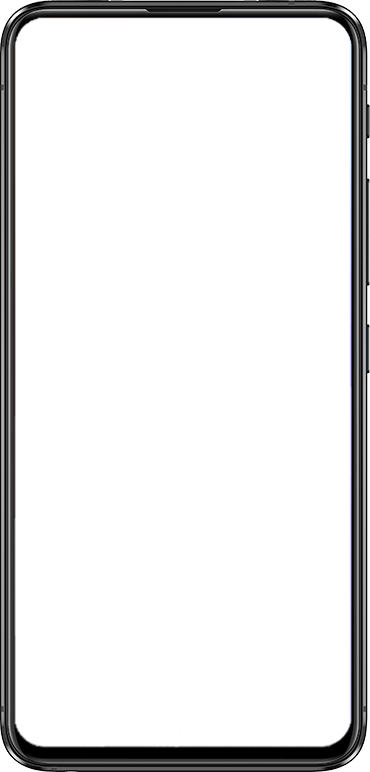
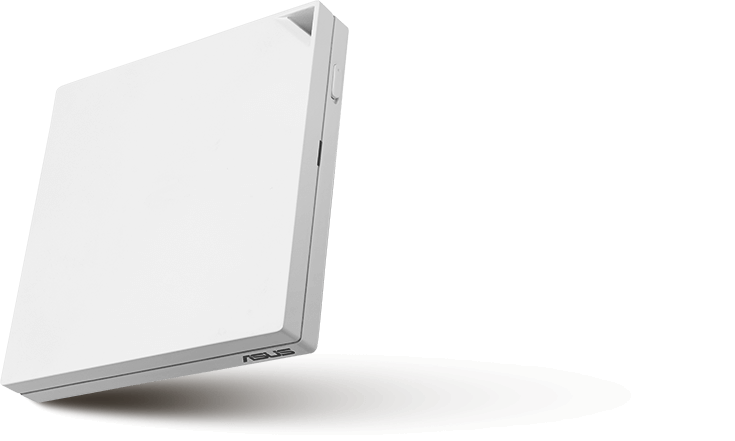

荣获 PC Magazine 奖项的华硕路由器在 RT-AX57 Go 上提供旅行、工作和家庭的三模联网方式。每种模式均可作为主要或备用网络连接,从而带来风驰电掣的上网体验。
移动网络共享
公共 WiFi 模式
(WISP 模式)
路由器模式
RT-AX57 Go 搭载由 Trend Micro™ 支持的 AiProtection Classic 商用级安防系统,无需订阅费,并且保持数据库更新,不管身在何处,都能保护您的网络安全。
深入了解 ASUS只需单击一下即可检查路由器的安全级别。如果检测到漏洞,安全摘要将诊断问题并建议
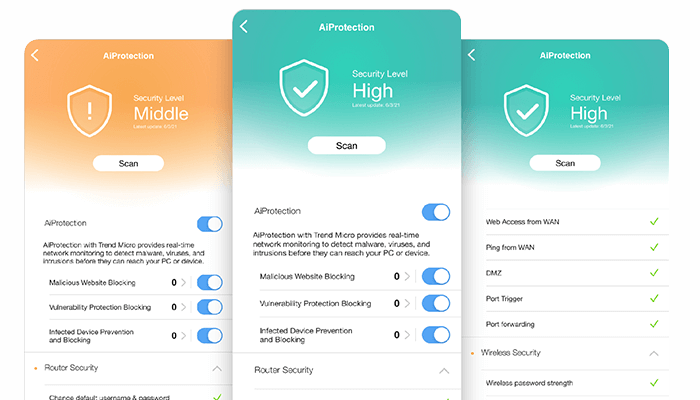

一目了然获取有关网络数据传输的信息,了解您的网络状态。您还可以检查路由器接口连接诊断并接收故障排除提示以改善网络连接。
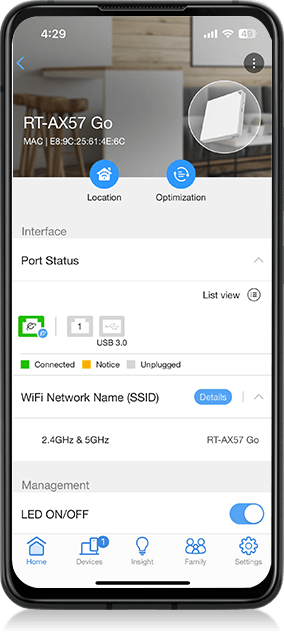
随时了解新的或陌生的设备连接,并迅速采取行动阻止未知访问或将新设备分组到用户配置文件中。
内置的访客网络功能,根据使用对象可设置专属WiFi名称,方便管理。也能设定使用时间及访问权限,保护您的资料安全*。
*在移动端 app 上使用访客网络功能,请更新到最新华硕路由器App和固件版本。

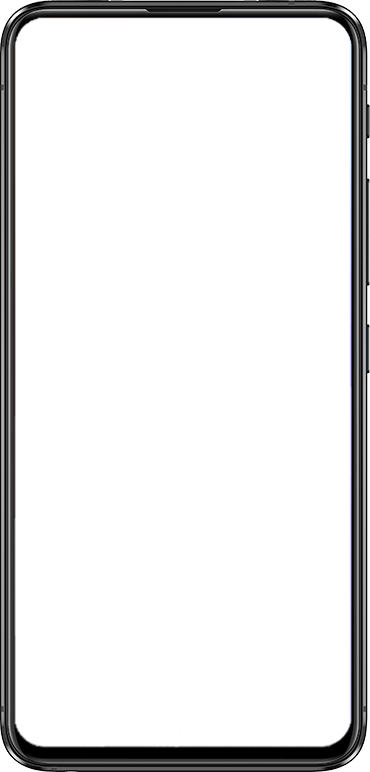
通过滑动侧面的快捷键,开启您的自定义设置,例如 VPN,WiFi,以及


RT-AX57 Go 采用紧凑型外观设计,轻松融入各种工作空间。还可以组建多个 AiMesh 兼容的路由器以扩展 WiFi 覆盖范围并满足您的网络需求。
深入了解 AiMesh小公寓


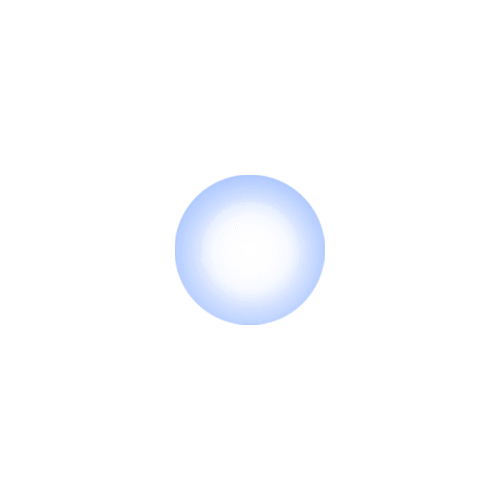
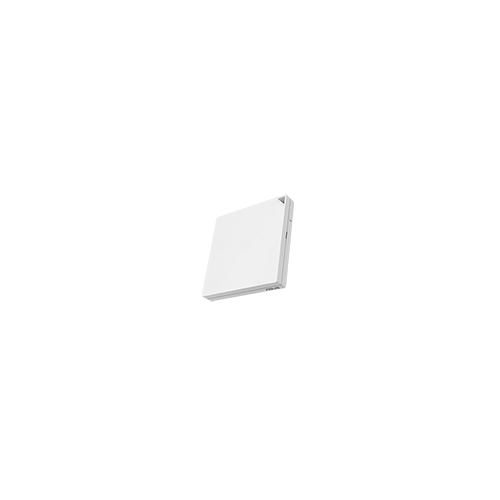
大户型


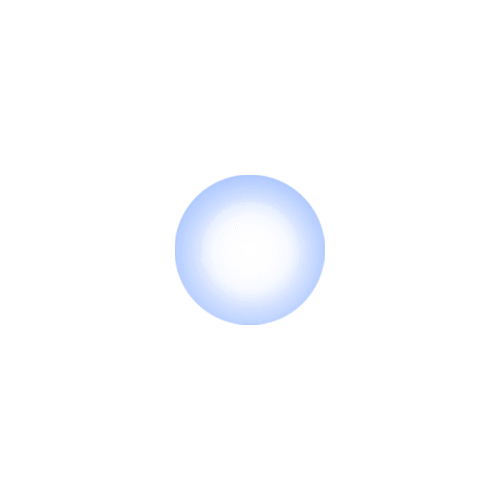
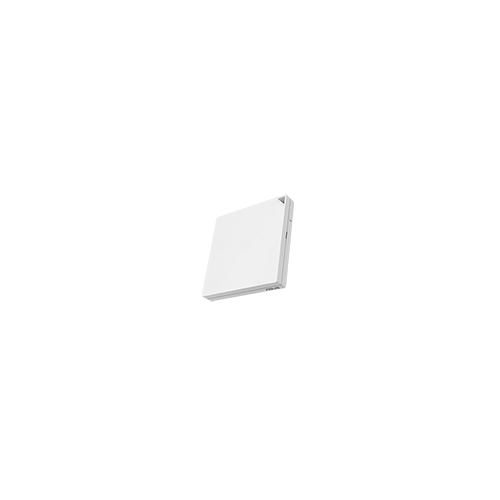

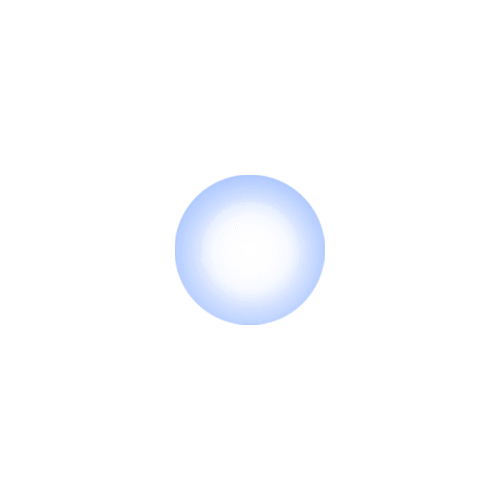

狭窄空间,
可壁挂安装

附带支架,
