view on your table
View the model in 3D
改变商用世界的力量
ASUS ExpertBook P5450 采用精密加工的极简风格机身,造就轻盈体验,重量仅约 1.25kg1,配合超长电池续航力,适合长时间出差使用。多项先进技术提升使用者在外的工作效率,包括英特尔® 酷睿™ 处理器、AI 双向降噪、支持双 SSD 硬盘、ASUS NumberPad 触控板数字小键盘。同时还具备多项可保护隐私与商业数据的功能,例如带人脸识别的高清摄像头、集成指纹识别的开机键,以及具备键盘防泼溅功能。
多功能
上佳工作助手
轻薄便携、双存储设计和长效续航力,ASUS ExpertBook P5450 协助各领域使用者轻松完成各式工作任务。
全新性能体验
轻松高效完成工作
为了让用户轻松完成各项工作任务,ASUS ExpertBook P5450 选配第11代英特尔® 酷睿™ i7 处理器、 Iris® Xe显卡及快速 Intel WiFi 6E*,提供快速且反应灵敏的运算能力、网络、图形性能及企业级管理。同时选配两个 SSD 以提供双 1TB 存储空间,并支持 RAID 技术2 以强化可靠性或更快的访问速度。
支持
Windows 11 专业版
第11代
英特尔® 处理器
Intel®
Iris® Xe
显卡
支持
48 GB
DDR4 RAM
选配
2 TB
SSD
支持<
RAID
技术
选配
WiFi 6E
802.11ax
I/O 端口
全能接口互联
即使 ASUS ExpertBook P5450 拥有轻薄外型,但仍配置完整的 I/O 端口,包含功能全面的 Thunderbolt™ 4、支持 40Gbps 数据传输速度、4K 显示器输出以及快速充电。除了microSD 卡槽和 HDMI 输出外,还可连接 RJ45 网口,管控固定 Mac address ,mac address 来自笔记本电脑内建有线网络芯片,方便设备管理。
远程工作与视频会议
双向AI噪音消除技术
ASUS ExpertBook P5450 搭载 ASUS AI 双向降噪技术,经过机器学习训练,能有效阻绝嘈杂的背景音。此项技术除了能有效过滤发话者的背景噪音,亦能为接收方提供降噪效果,达到更好的收听质量。请通过以下音频范例,体验在不同环境下 ASUS AI 双向降噪技术所提供的强大降噪效果。
耐用性
随时待命
在外时常面临各种严酷的状况,ASUS ExpertBook P5450 以符合并优于业界标准,包括通过多项严苛的 MIL-STD 810H 军规等级测试。确认其可承受各种极端环境,从极低的温度到酷热的沙尘环境,以及高速冲击与日常碰撞等。 ASUS ExpertBook P5450 也通过严格的华硕内部测试,包括面板按压、整机冲击及坠落测试,再次确保出色的耐用性。
端口插拔测试
15,000次I/O端口插拔测试确保耐久性
坠落测试
在开机状态下,以计算机的多个侧边,从 120cm 高度坠落
转轴翻转测试
笔记本电脑最多经历50000次打开和关闭循环测试
键盘防泼溅测试5
可承受最多 66cc 的液体泼洒而不会造成损坏。
屏幕
防眩光屏幕
ASUS ExpertBook P5450 的窄边框触控屏幕通过德国莱茵 (TÜV Rheinland) 滤蓝光认证,同时具备出色的防眩光功能,无论在室内或户外使用,都是您工作或娱乐时的好伙伴。
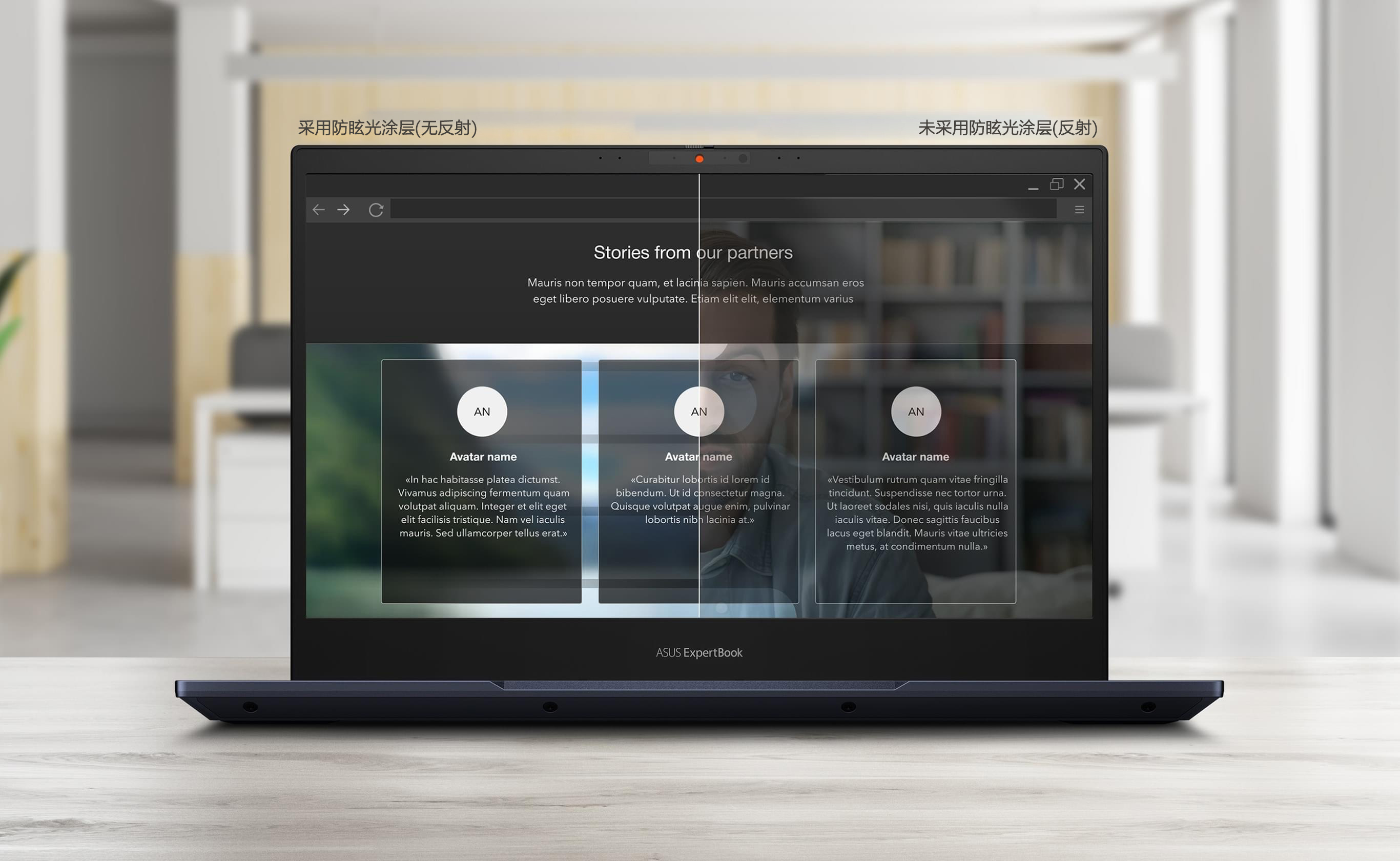
防眩光
屏幕
WiFi 6
急速数据传输
ASUS ExpertBook P5450 采用 WiFi 6* 无线网络,享有比 WiFi 5 高出将近 3 倍的传输速度,提升 75% 网络延迟,提升文件分享、备份与更新的协作能力。即使在拥堵的网络环境中,也可以享受低延迟和出色的连接性能。
安全性
强大信息安全防护
ASUS ExpertBook P5450 内建资安防护系统及 Kensington 安全锁孔,确保用户的数据、隐私及笔记本电脑安全无虞。
红外摄像头支持快速登录
红外摄像头7和 Windows Hello 搭配,使用者可以通过人脸识别功能轻松登入计算机。
集成指纹识别开关键
ASUS ExpertBook P5450 内置的指纹传感器组合支持单点登录,无需每次都输入密码,只需轻触即可!
摄像头隐私盖
配备摄像头隐私盖,可在不使用摄像头时立即关上确保隐私。只需滑动开启外盖即可进行视频通话或录像,结束后只需滑动关闭即可。
使用者体验
舒适的输入体验
从键盘到触控板,ASUS ExpertBook P5450 提升多项设计,在输入或控制光标时更能体验到其舒适流畅感。
使用者状态指示灯
位于 ASUS ExpertBook P5450 上盖的小型且明亮的 LED 灯光可呈现使用者目前的状态,当您正忙于进行视频会议时灯光会自动闪烁。因此,如果您要专心使用 Skype 或 Teams 进行会议,您的同事可立即了解状态,避免在此时打扰!
ASUS ExpertWidget 快捷功能键
用户可通过功能键 (Fn) 和 1-4 数字键9自定适用个人使用情境的快捷键。例如,开启蓝牙,或是轻松且快速地打开常用文件夹。
背光键盘
背光键盘可让您在昏暗的环境中轻松打字,例如灯光微弱的咖啡厅或机舱内。
ErgoLift 转轴设计
>ASUS ExpertBook P5450 可提供您更舒适准确的打字体验。ASUS ErgoLift 屏幕转轴设计会将键盘自动抬升至适合打字的角度。它还具备加大间隔的长键程按键,提供反应迅速的触觉反馈,以达到更准确的打字效果。
管理
简化管理程序
使用华硕商用笔记本电脑可简化管理任务。华硕管理解决方案可协助改善例行任务,让 IT 人员远程控制与管理公司资产,节省时间与成本。
- 产品重量依据配置而有不同。
- 相同的设备依据选择的 RAID 等级,将会提供不同的可用存储容量。如果使用 RAID 0,系统会结合所有 SSD 的容量以提升数据传输速度。可用的存储容量将等于设备上所有 SSD 实体容量的总和。但是,如果设备使用 RAID 1,将会同时存储两份相同的数据,以便在其中一个 SSD 故障时保护您的数据。因此,可用的存储容量将是实体存储容量总和的一半,因为有一半的存储容量将用于备份副本。例如,配备两个以 RAID 0 配置的 1TB SSD 的设备,将拥有 2TB 的可用存储容量,当如果以 RAID 1 配置,可用存储容量将为 1TB。
- 电池测试由华硕在 2021 年 11 月 19 日以 PCMARK10 使用情境执行测试。电池续航力测试配置:英特尔® 酷睿™ i7-1195G7, 32 GB 内存, FHD IPS 400nits 屏幕, 1 GB PCIe® 3.0 x1 SSD。测试设置:WiFi 飞行模式、屏幕亮度设定为 110 nits、NumberPad 关闭。实际电池续航力依据产品配置、使用情形、操作条件及电源管理设定而有不同。电池续航力会随着电池的使用寿命而减少。
- 当电脑关机或处于待机模式时,在约 39 分钟内将电池充电至约 60%。需要至少 63 瓦的电源适配器。充电达到约 60% 时,将恢复为一般充电模式。充电时间会依据系统容差而有 +/- 10% 的差异。
- ASUS ExpertBook P5450 键盘为防泼溅,而非防水。如果产品长时间浸入水中或暴露于大量液体中,则可能发生泡水损坏。华硕标准有限保修不包含泡水损坏等意外事故。为防止因大量泼溅或其他事故造成泡水损坏,华硕建议关闭笔记本电脑,然后倾斜笔记本电脑以排出多余的液体,擦干并晾干至少 24 小时。
- Wi-Fi 6E 网卡为选配项目。
- 红外摄像头为选配设备。
- 选配项。
- 完整 ASUS ExpertWidget 快捷键功能需搭配下载指定软件。
- ASUS NumberPad 2.0 为选配功能,必须于购买时指定。
- NumberPad 所有版本仅可搭配 Microsoft Windows 操作系统使用。
- ASUS Control Center 为选购项目,所提供的功能依据国家/地区而有不同。详情请咨询当地华硕销售商。
- Link to MyASUS 需搭配最新版本 MyASUS 软件。请通过系统更新。
- 维修与保修范围可能会依据地区而有不同。并非所有市场均提供维修服务。我们建议您咨询当地零售商以确认可用的选项。
- 必须在您购买华硕产品的日期之后 180 天内,通过 ASUS Premium Care 购买与启用。
(0)





