- 14 英寸 FHD (1920 x 1080) IPS 便携式显示器具备 10 点触控并支持主动式触控笔
- MPP 2.0 触控笔具备 4096 级压感及低延迟,以提供准确且出色的书写体验
- 丰富的连接功能包括 USB-C®(DP Alt 模式) 和 micro HDMI®
- 内置无段式支架可提供横向和纵向 150° 屏幕转轴角度,以配合各种使用场景
- 内置 ¼ 英寸螺丝孔兼容于标准三脚架


让您的触控笔发挥更高效率
ASUS ZenScreen Ink MB14AHD 为 14 英寸 IPS FHD 便携式显示器,具备 10 点触控功能,ASUS Pen (SA201H)* 可让使用者随时随地手写和绘画。随附的 ASUS Pen 具备 MPP 2.0 和 4096 级压感,提供低延迟的书写和绘画体验。内置无段式支架,让您以不同角度使用 ZenScreen Ink。
*10 点触控和触控笔仅适用于 Windows便携式触控屏和触控笔组合
具备兼容于 MPP 2.0 的 ASUS Pen、10 点触控功能及便携式设计,ZenScreen Ink 是您随时随地记笔记、绘画或标注文档的理想伙伴。使用它作为延伸屏幕让您在外出时更有效率地工作,放松一下执行无需动手的任务。
-

学习
-

工作
-

在线签名
ASUS Pen
随手记下每个创意
ASUS Pen 是 ZenScreen Ink 的上佳配件,可让使用者在各种支持的应用程序中手写、绘画或标注。它具备 Microsoft Pen Protocol (MPP) 2.0 技术和 4096 级压力感应,可提供低延迟和快速响应,带来流畅自然的书写体验。它通过磁力吸附在屏幕顶部,每次充电后的续航力可长达一年*,ASUS Pen 已准备好随时随地供您使用。
*以平均每天使用 2 小时进行估算。深入了解 ASUS Pen
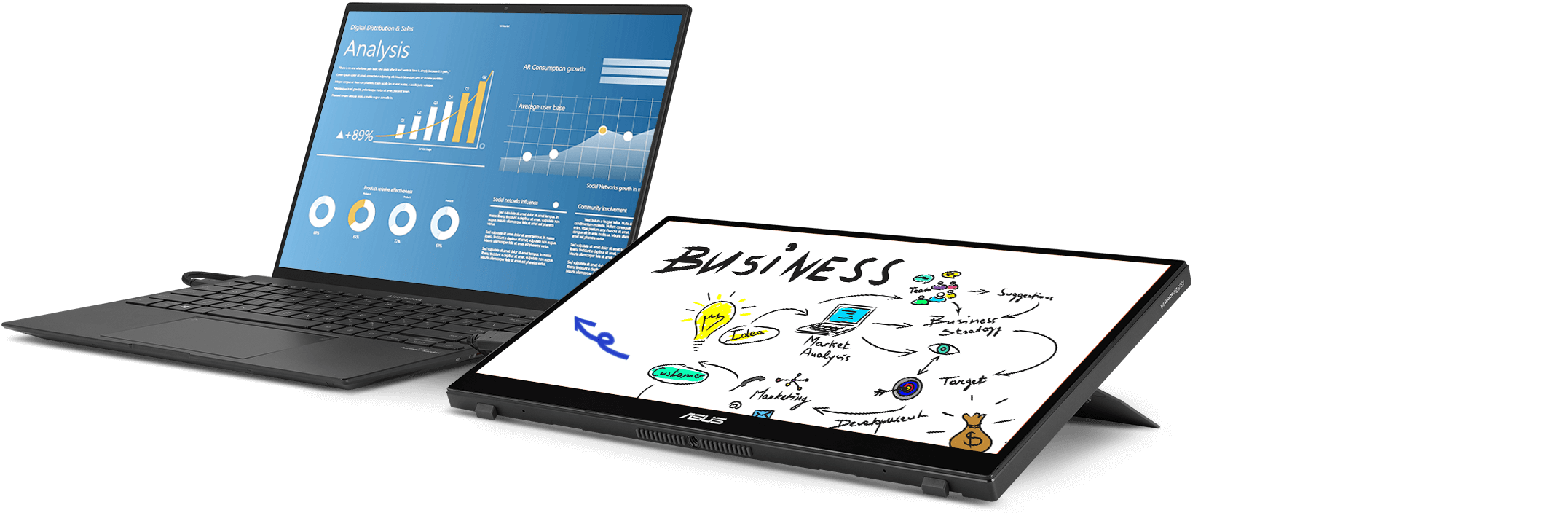
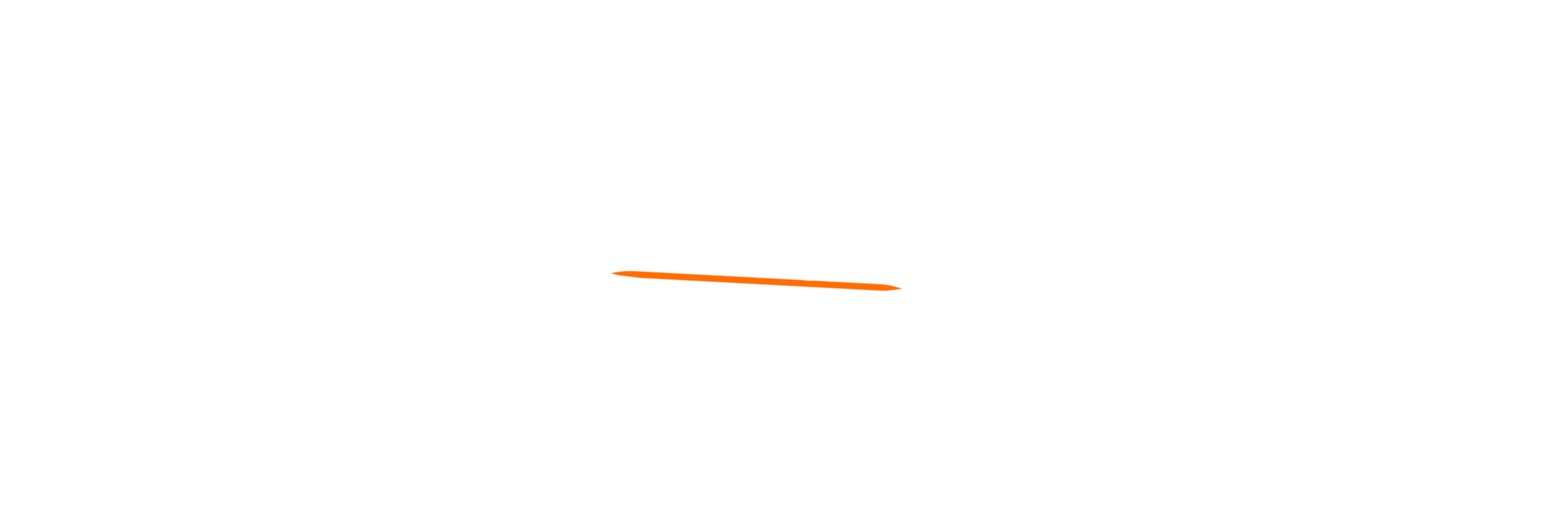

-
4096 级压感
-
14-450 笔尖力道



- 橡皮擦按钮*
- 右键按钮*
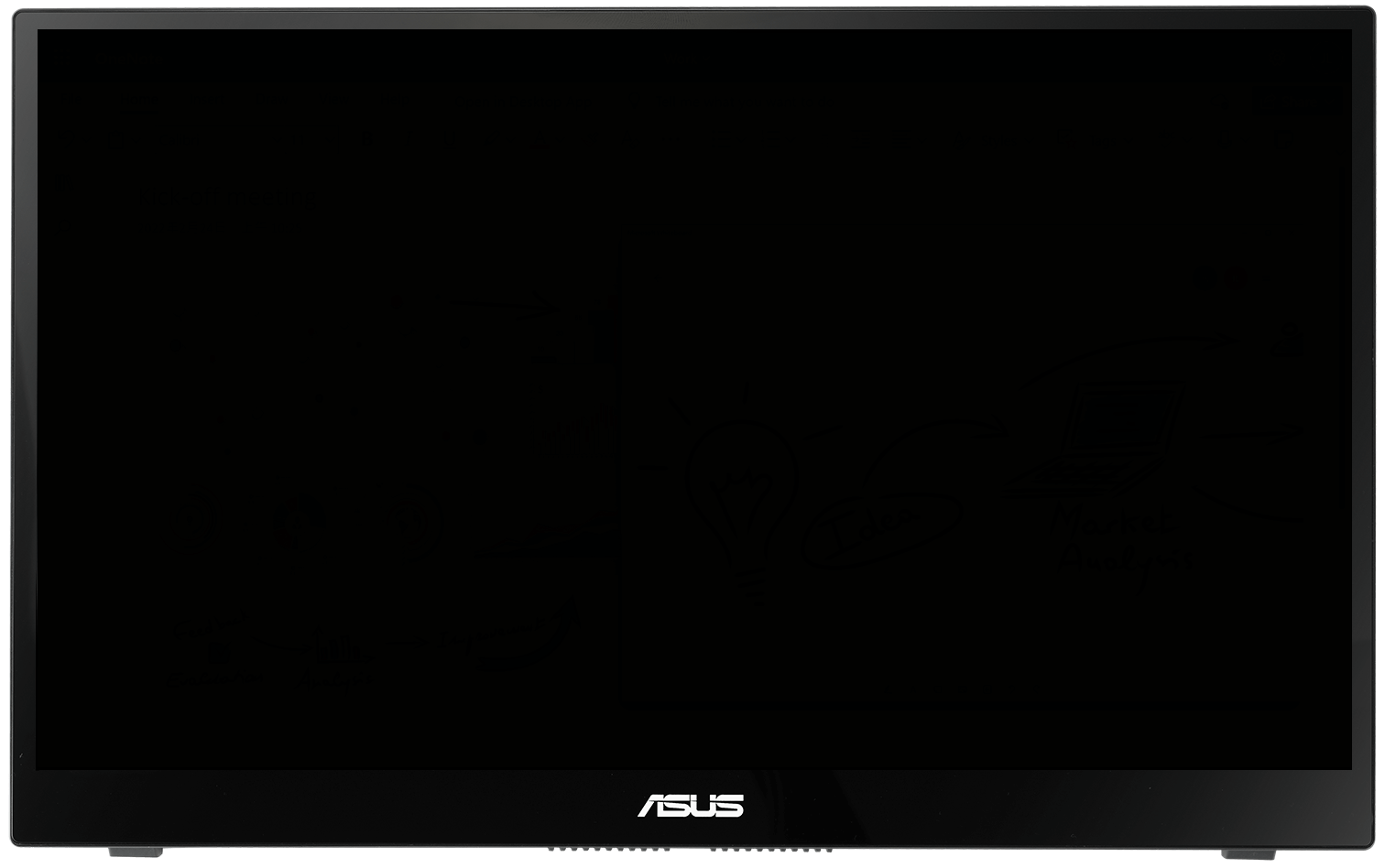
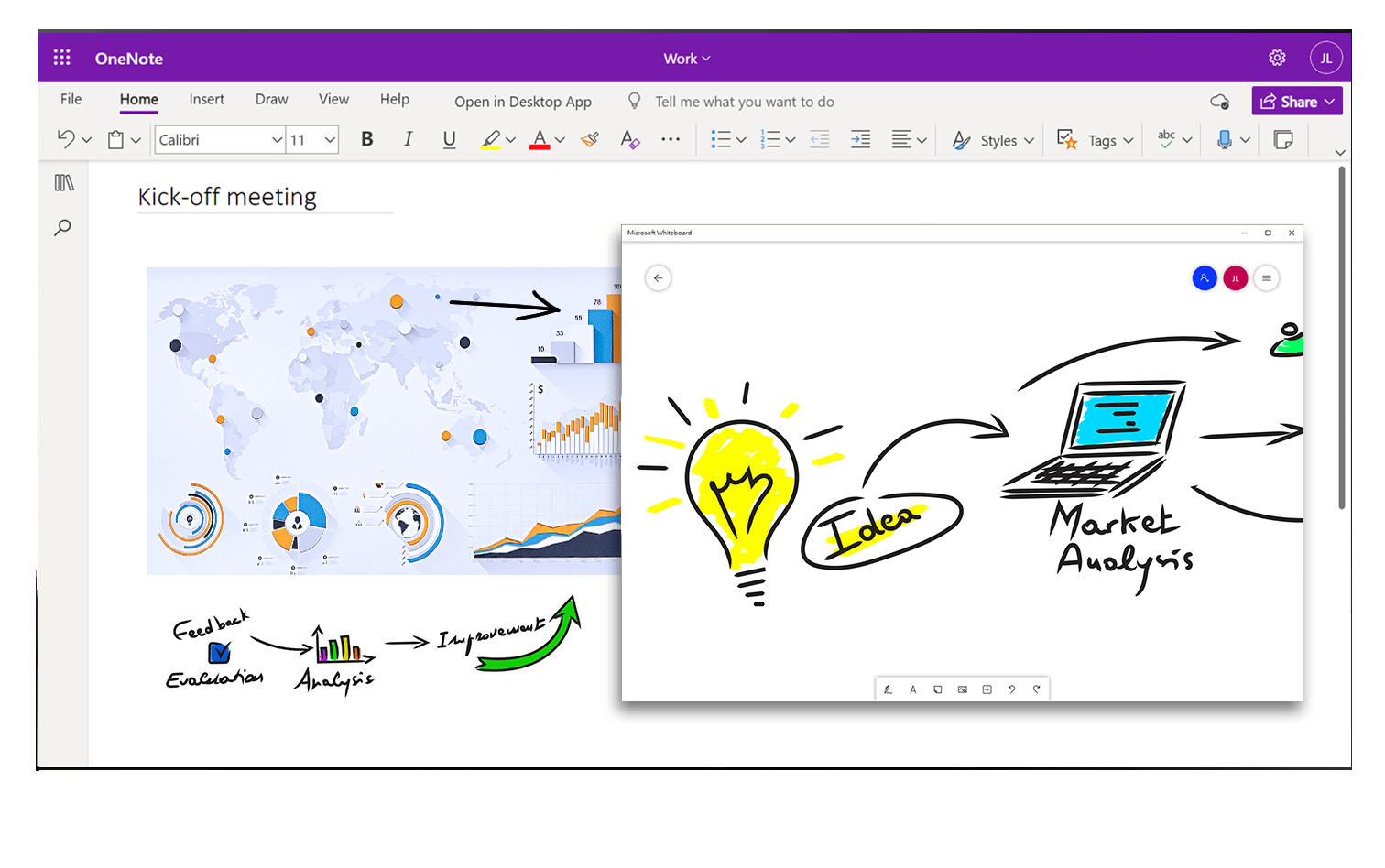
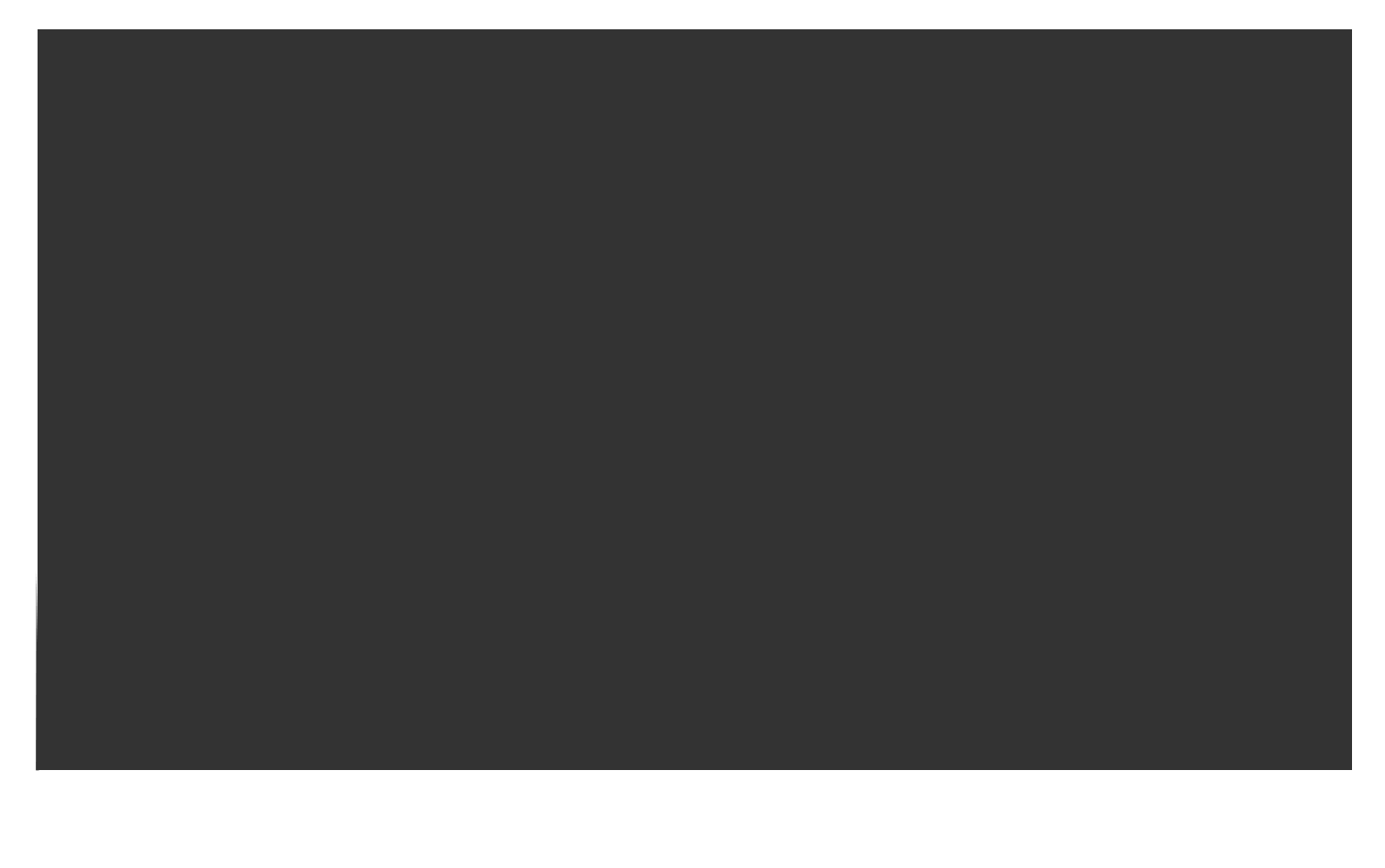
兼容软件
ZenScreen Ink 专为生产力而设计,完全兼容于多款手写软件和其他工具,包括 Microsoft Windows Ink、Whiteboard 和 OneNote。

发挥生产力
ZenScreen Ink 通过 10 点触控提供高准确度、响应快速且流畅的触控体验*,可让您编辑文件、在简报上绘画,或用手指触控进行游戏。它兼容于 Windows 10/11,可让您以更智能有效率的方式工作。
* 10 点触控功能依据操作系统而定。灵活的观看位置
内置无段式支架同时支持横向和纵向模式。其屏幕转轴支持高达 150°,易于使用并适用各种触控和书写使用情况。另外,ZenScreen Ink 还内置三脚架螺丝孔,可提升高度并朝向不同方向。
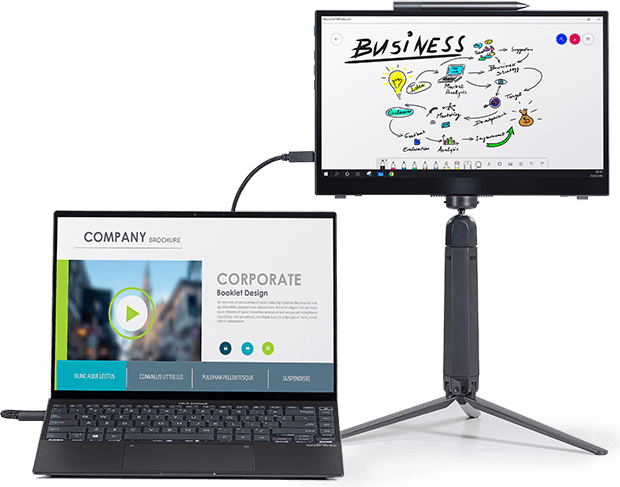
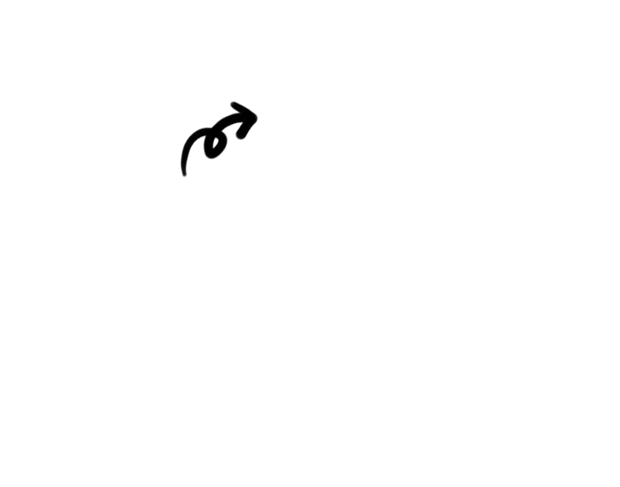
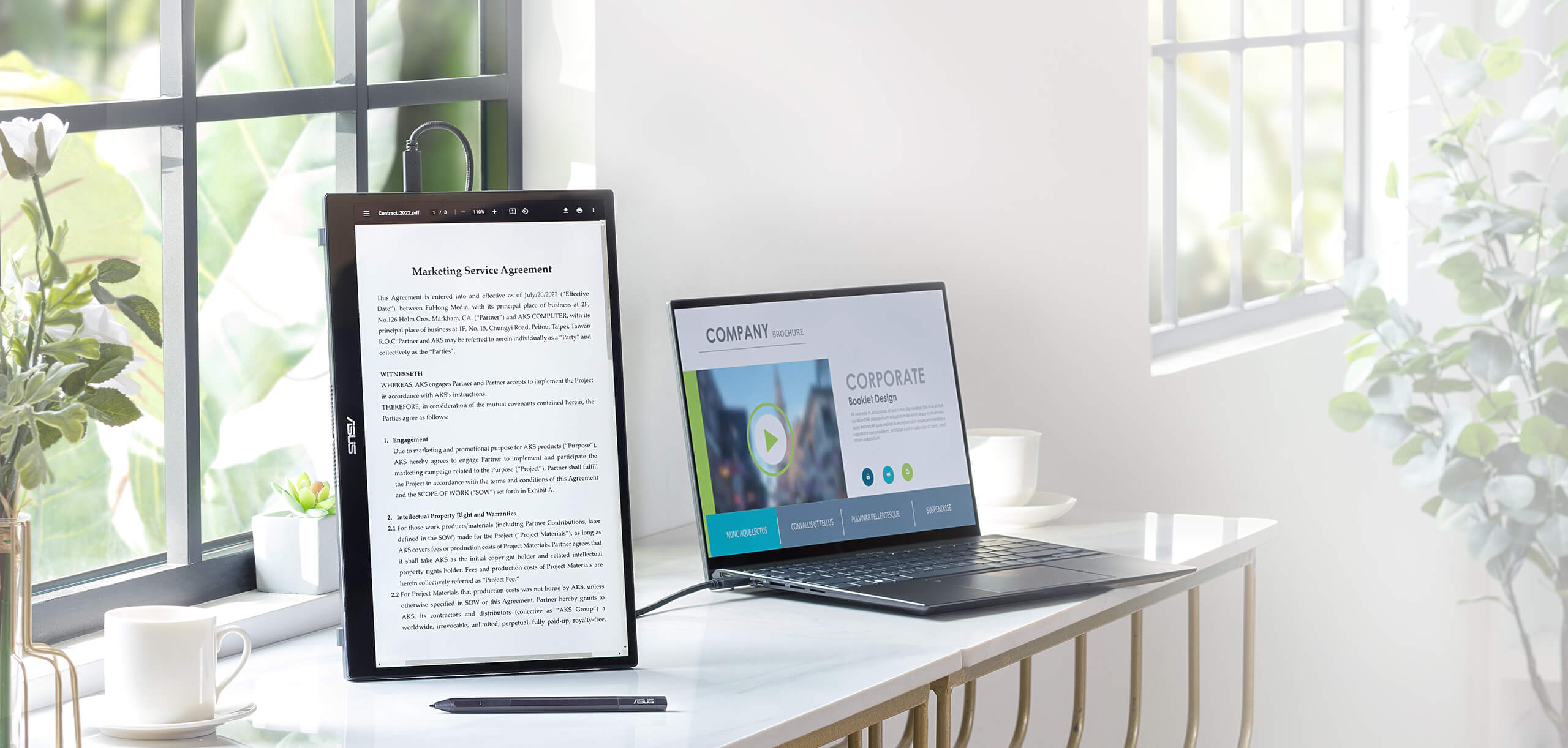
自动调整屏幕方向
连接至 Windows PC 时,ASUS DisplayWidget Lite 工具*可让 ZenScreen Ink 感测其方向,并自动切换为横向或纵向模式。横向模式适合简报和电子表格,而纵向模式则为各种文件、电子书或网站提供舒适的纵长浏览画面。
*需要下载软件。自动旋转功能仅适用于 Windows 操作系统。丰富的连接功能
ZenScreen Ink 包含一个 Micro HDMI® 接口和两个具备 DisplayPort™ Alt 模式的 USB-C® 接口,可快速连接兼容的设备。USB-C 接口也可作为电源输入使用。

-
Micro HDMI x 1
-
USB-C x 2 (含 DisplayPort Alt 模式和电源输入)
-
耳机插孔 x 1
华硕 Eye Care 技术保护您的眼睛
- 低蓝光
- 不闪屏技术
华硕低蓝光技术
华硕低蓝光技术保护使用者免于蓝光的潜在伤害。提供四种滤镜设置,并可通过快捷键在屏幕菜单上进行设置。

 具备低蓝光滤镜
具备低蓝光滤镜
 不具备低蓝光滤镜
不具备低蓝光滤镜
华硕不闪屏技术
通过 TÜV Rheinland 认证的华硕不闪屏技术,可消除闪烁以确保舒适的观看体验。这项技术有助于缓解因长时间观看引起的眼睛疲劳。
 With ASUS Flicker Free technology
With ASUS Flicker Free technology
 Without ASUS Flicker Free technology
Without ASUS Flicker Free technology