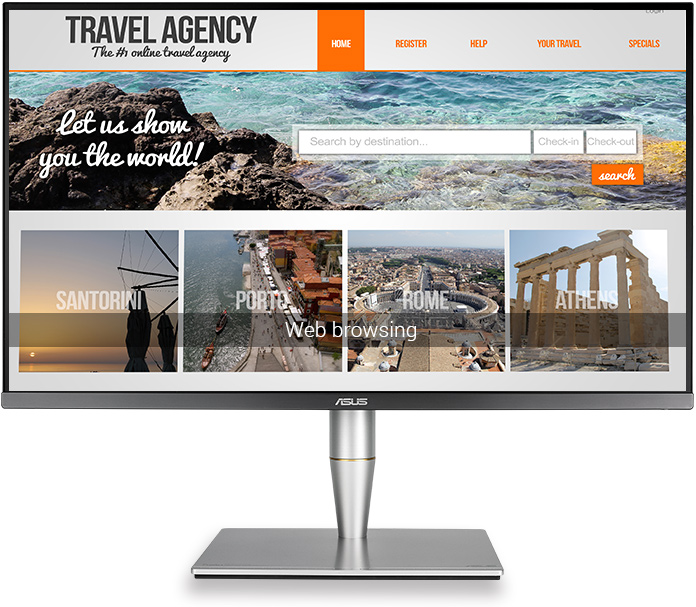华硕 ProArt PA32UC 4K HDR 专业显示器 - 32 英寸, 4K, HDR 高动态范围, 直下式背光技术, 384区动态背光控制, 85% Rec.2020, 95% DCI-P3, 硬件校准, 雷电™ 3, Ultra HD Premium 认证!
- 32英寸 4K IPS 显示器具备 100,000,000:1 高对比度及178° 广视角
- 384区直下式LED背光矩阵,具备1,000尼特高亮度,华硕LED驱动技术提供出色的 HDR 性能。
- 广色域技术具备 85% Rec. 2020 广色域, 99.5% Adobe RGB, 95% DCI-P3 和 100% sRGB 色彩空间,呈现更佳的色彩真实度 。
- 雷电™ 3 接口提供高达 40Gbps 数据传输速度,USB-C 具备 Power Delivery 功能可为外部设备提供 60W 的电力。
- 华硕 ProArt 校准技术提供先进的调节功能,包括14位内部参照表(LUT)与 5x5 均匀度补偿测试

对比

出色的对比度,惊艳的真实度
ProArt PA32UC将色彩真实度提升到全新的水平。采用Ultra HD Premium认证的4K IPS面板呈现1,000尼特高亮度和85% Rec. 2020广色域, 99.5% Adobe RGB, 95% DCI-P3 和100% sRGB色彩空间,带来栩栩如生的HDR体验,是高端视频编辑的理想选择。ProArt PA32UC 出厂经过预调校,可达到ΔE < 2的色彩准确值,并使用华硕 ProArt校准技术以确保专业级的色彩准确度。此外,经Windows 和Mac OS认证,适合于图形设计师,视频多媒体设计师及专业内容创作用户使用。



捕捉每个细节
ProArt PA32UC 采用32英寸4K (3840 x 2160)面板,具备138ppi像素密度(为同尺寸FHD显示器的四倍)和高达 300% 屏幕空间(相较于同尺寸FHD显示器)。在执行密集型图形设计任务或观看4K视频时,享受生动逼真的清晰细节。


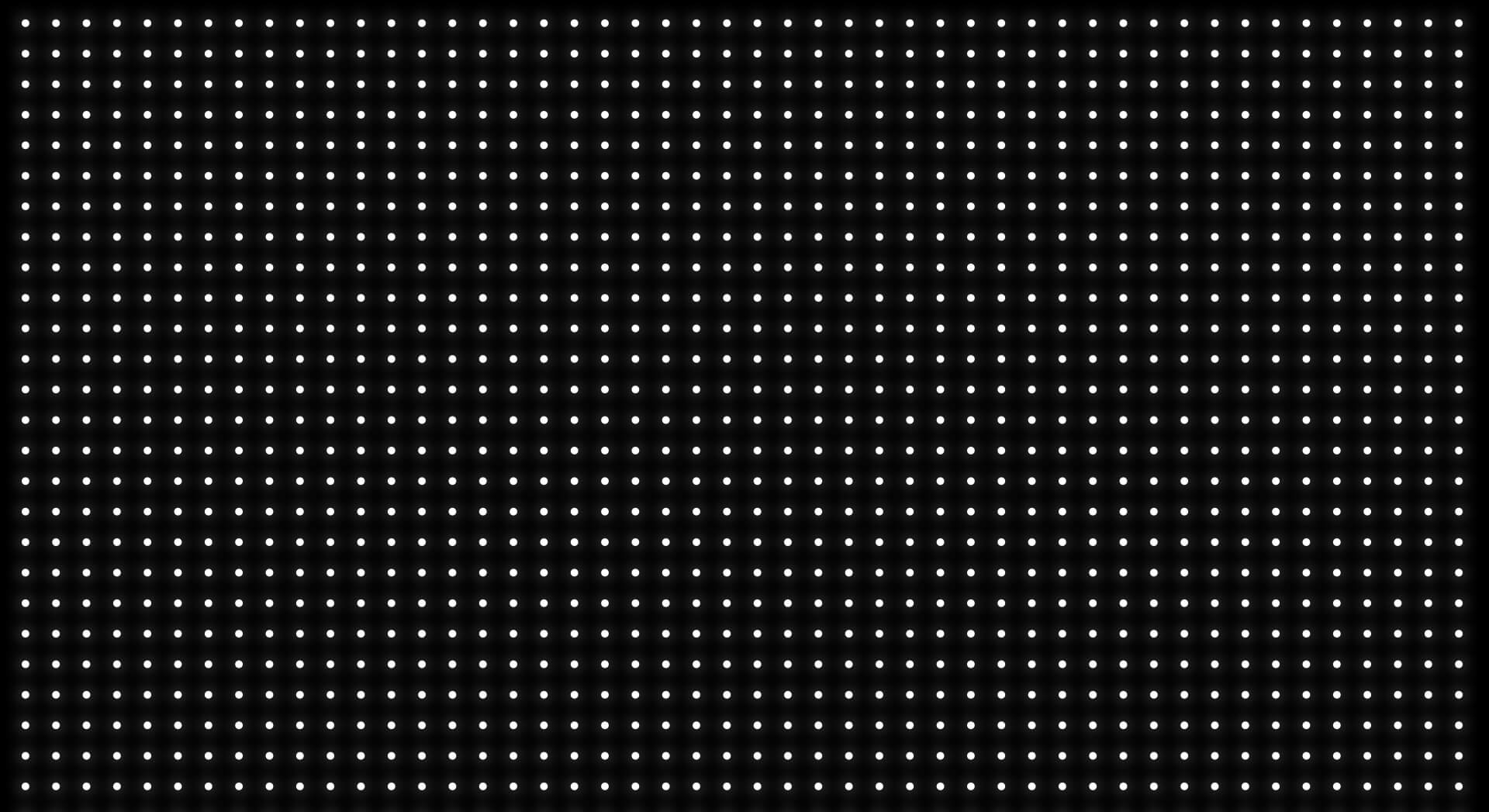

黑色更深邃,白色更纯净
采用华硕直下式LED背光驱动技术,ProArt PA32UC 拥有384个LED区域和1,000尼特高亮度,呈现更深邃的黑色,更纯净的白色。*
* 基于目前上市的专业显示器 (2018年3月), 384 区全阵列局部调光及 1000 尼特。
* 基于目前上市的专业显示器 (2018年3月), 384 区全阵列局部调光及 1000 尼特。
唤醒自然之美
ProArt PA32UC 实现更广阔的色彩覆盖范围,具备 85% Rec. 2020 广色域, 99.5% Adobe RGB, 95% DCI-P3 和 100% sRGB 色彩空间,高于业界标准。PA32UC 提供14位色彩图形,呈现超过10.7亿种色彩。 它采用 14 位内部参照表 (LUT)并支持 2.6、2.4、2.2、2.0 及 1.8 的 Gamma 值,呈现自然的影像和更顺畅的色调转换。
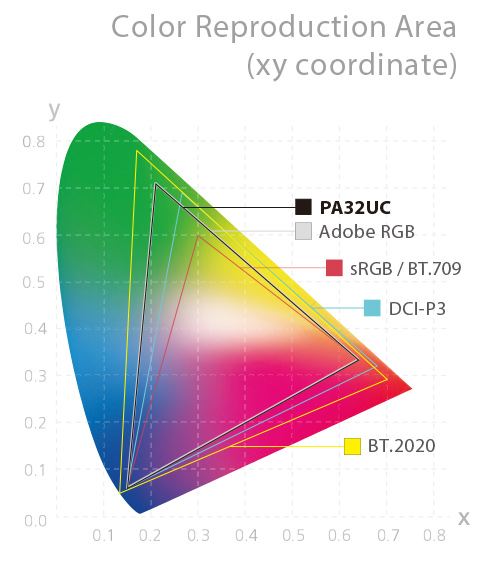


鲜艳动人的色彩尽收眼底
通过准确、生动的色彩重制技术,让您徜徉在纯净、鲜明的色调。ProArt™ PA32UC 显示器在出厂时预先校正,以确保呈现出色的色彩准确度 (ΔE < 2),同时采用华硕先进的灰阶跟踪技术,提供 63、127 和 255 阶的校准报告,使影像准确重现于画面上,呈现您精彩的作品。PA32UC 也搭载 95% 高均匀度补偿,能避免因屏幕区块亮度不同所导致的画面色彩落差, 以确保提供准确的色彩呈现。
ASUS ProArt™ 校正技术
不论您使用台式机还是笔记本电脑- ProArt Creator Hub: ASUS ProArt™ 校正技术都能提供色彩准确度微调与均匀度补偿,让您轻松重新校正显示器的亮度和色彩一致性。(不含校正仪)
ProArt Creator Hub 下载
ProArt Creator Hub 下载
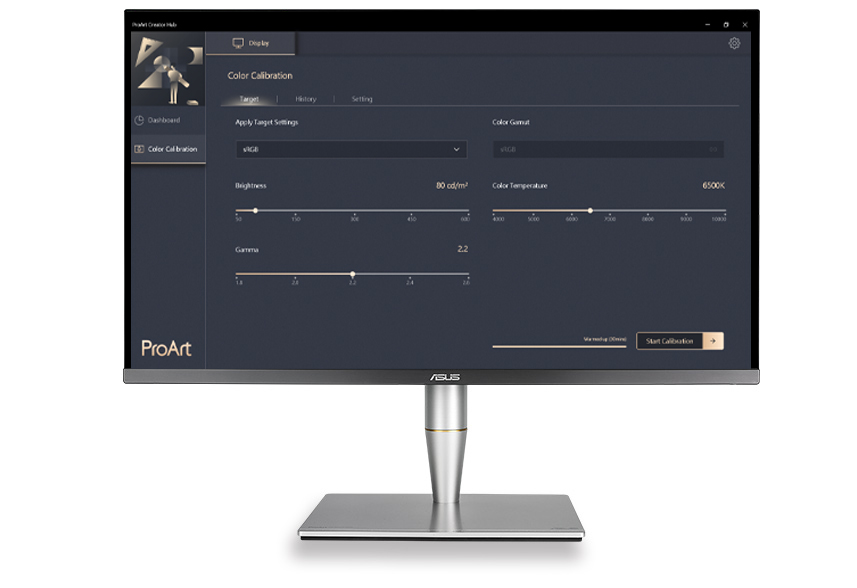
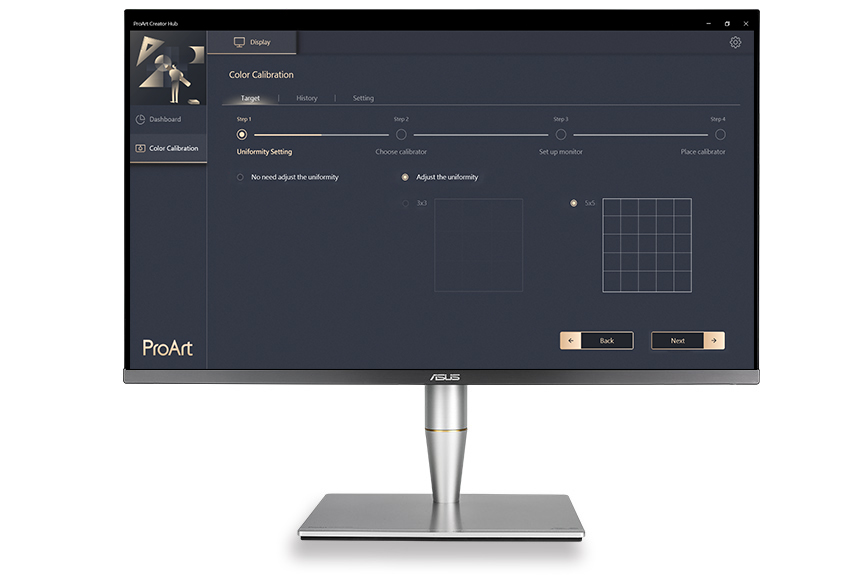

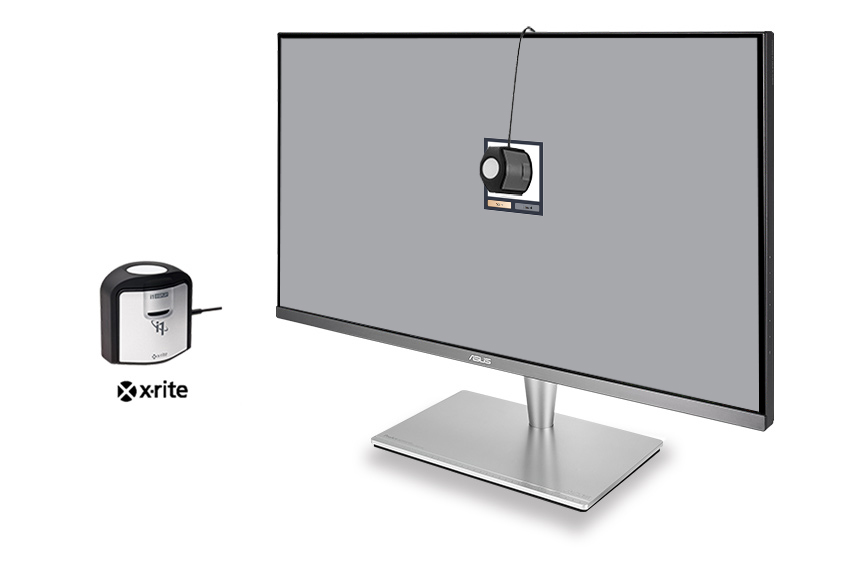
不同内容的上佳设置需要不同的色域,提供可调节的亮度、色域、色温等参数,确保色彩一致精准。
通过两种均匀度补偿的矩阵等级,设计师可以经由 ProArt 校正算法产生补偿的亮度数据,确保画面亮度的一致性,同时减少在画面的任何位置移动图形时的色彩偏移。
ASUS ProArt 校正技术将所有色彩参数配置文件保存在 ProArt 显示器的内部定标器 IC 芯片上,而非计算机上。 所以可以校正显示器并重新写入配置文件,从而允许使用者将其连接到具有不同操作系统或应用程序的设备,而无需调整设置。 减少IC 和 LCD 光谱之间的信号失真。
ASUS ProArt 校正技术也兼容于主要硬件校正器,例如 X-rite i1DisplayPro 和 i1DisplayProPlus。

多功能 Thunderbolt™ 3 接口
为了实现出色的扩展性与快速的连接能力,ProArt PA32UC 配备两个支持雷电™ 3 的 USB-C 正反插接口,提供高达 40Gbps 的数据传输速度。DisplayPort 及配备电力传输功能的 USB 3.1 接口,可为外部设备提供高达 60W 的电力。此外,你可通过单一接口以菊花链方式连接多个显示设备,无需 hub 或转接器。雷电™ 3,创造更多可能!
画中画与双画面
内置画中画 (PiP) 与双画面 (PbP) 功能让您同时浏览多个 WQHD 来源的内容并轻松切换。您甚至可以选择要播放的音效来源。

双画面(PbP)
将多个输入来源并排在屏幕上,可将每一个不同窗口的色彩设定设为 sRGB、用户模式1或用户模式2,浏览其中的差异。

画中画(PiP)
将第二个输入来源放在显示器其中一个角落的窗口中。
华硕不闪屏技术
不闪屏技术可减少闪烁,提供舒适的观看体验。有了这项技术,即使长时间通过显示器观赏影片,眼睛也不易感到疲劳感。
-

搭载不闪屏技术
-

未搭载不闪屏技术
人体工学设计
ProArt™ PA32UC 机身纤薄,采用人体工学设计的底座具有上下倾斜、垂直旋转、水平旋转与高低调整功能,让您以舒适的方式观看画面。纵向使用显示器时,屏幕菜单还会自动旋转以正确显示 — 在浏览网站或较长的文件时格外方便。
-
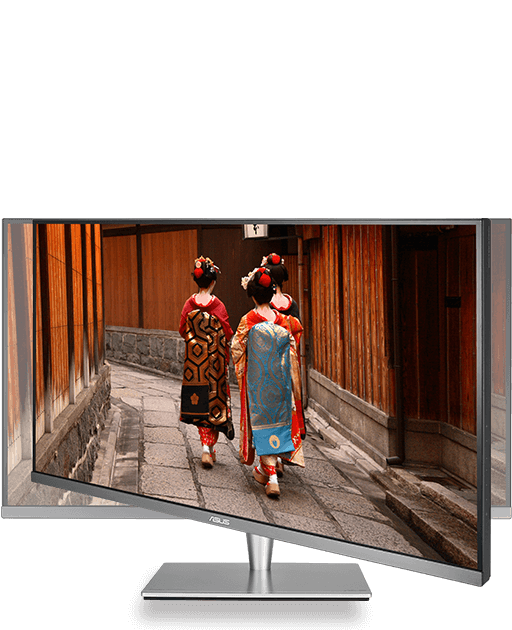

水平旋转
-60°~+60° -


垂直旋转
-90°~+90° -
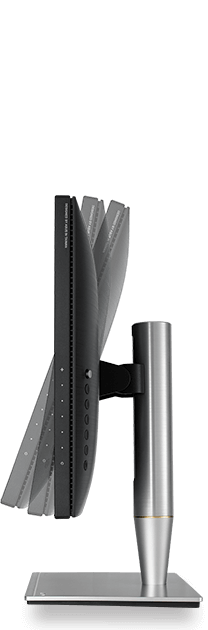

上下倾斜
-5°~+23 -


高低调整
0~120 mm
(0)